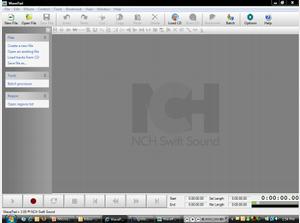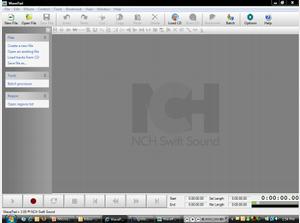/user/dologin/?next=/p/ZAK8wf7CP9/
AnonymousUser
[{"fields": {"is_featured": false, "dir_size": 9152, "igdata": "wavepad - clipping, fading in and out today we are going to extract approximately 15 seconds of audio from an existing sound file, and then add a fade in to the beginning and a fade out to the end. we will use wavepad from nch swift sound, a free to try audio editing program. you can obtain wavepad from download.com or directly from nch at www.nch.com.au. to begin, click on the file menu. select "open file" then locate the file you wish to edit. you may see import and conversion progress bars for a short time. once loaded, wavepad will immediately begin to play the file. press the "stop" button to stop playback. move the vertical yellow line to the spot where you want to begin your clip by clicking on the chart. alternately, you can move the slider left and right to position the yellow line. here is where we will start our clip. now, select "edit" ...and then choose "select to start" the blue area now shows the selected part of the file. press "edit" and then "delete" to remove the selected section. the blue selected area is removed. once again, playback will start, press "stop" to stop playback now, move the slider until you have the yellow line positioned about 15 seconds in to the clip. here is where you can tell about how far in you are. press "edit" and "select to end" then "edit" and "delete" to remove the rest of the clip, leaving only the 15 seconds we are interested in behind. now, click on the chart or slide the slider to position the yellow line about 3 seconds in to the clip. again, select to start... now, select "effects" then select "fade in" then position the yellow line at about 12 seconds in to the 15 second clip. select to end... press "effects" and "fade out" now play it to be sure you have what you want. we now have a 15 second clip from the original song with 3 seconds of fade in and 3 seconds of fade out. often, the clip will be too loud or too soft for your application, so adjust gain first before you save your new file. press "effects" and then press "amplify" we want to reduce volume by about 1/2, so we'll adjust the gain to 50. then press ok. now to save your work. select "file" then "save file as" choose a file name that is different from the original to avoid overwriting the original file. select the file type. we want to make a wave or .wav file. choose the sound quality. 44 khz, 16 bit stereo is the best quality to use if you are making this file for use with ignite software, but you can choose lower quality if that is not important for the intended use of your file. then press "ok" and there you go. hope this helps! here is our completed sound file. and there you go. hope this helps! here is our completed sound file. <br/>", "overdue_email_after": false, "fail_retake": false, "keywords": "NCH Swift Sound, audio editing, wave files, audio clips", "fail_action": "", "notification_email": false, "access_token_redemption_count": 0, "completion_type": "", "title": "WavePad - Clipping, Fading in and Out", "overdue_email_after_text": null, "encoded_id": "ZAK8wf7CP9", "is_viewed": true, "overdue_days_email": false, "parent_id": null, "private_views": 0, "fail_email_text": null, "status": "active", "sharing": "public", "description": "To clip a segment of audio from a file, and then adding fade in and fade out is very simple using WavePad. WavePad is a well-appointed sound file editing application that is free to try, and well worth the $38 to buy if you like it.", "tags": [178, 179, 180, 181], "price": "0.00", "invite_message": null, "allow_score_reset": true, "igtype": "ignitable", "pass_email_text": null, "fail_popup_text": null, "podcast": false, "public_views": 11398, "notification_email_text": null, "categories": [1, 12, 13], "overdue_days_email_text": null, "pass_action": "", "notification_days_before": null, "access_token": null, "pass_popup_text": null, "pass_level": 0, "author": 3, "completion_date": null, "overdue_summary": false, "fail_retake_auto": false, "avgrating": "0.0", "directory": "180_1197057531560", "date_created": "2007-12-07T14:58:51Z", "access_token_limit": 0}, "model": "Content.ignitable", "pk": 180}]
None